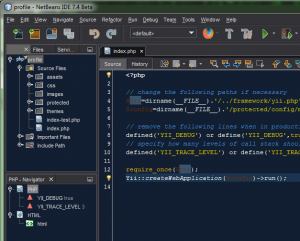- download xampp and install
- set path PHP [root..]\xampp\php\ in
Click right My Computer >> Select Property >> Advanced
Click Environment Variables
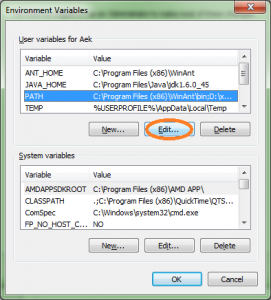
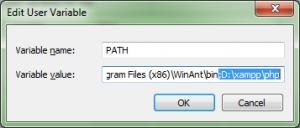
sample add ;D:\xampp\php - download yii extract framework folder to xampp\hdocs
- create you web app run cmd in windows
cd to you hdocs folder
php framwork/yiic webapp [webapp name] enter - download select netbeans for php and install,but you don’t have java download install JDK 7 in oracle.com and reinstall netbeans
- download yii plugin for netbeans download
- open netbeans select menu Tools >> Plugin >> Download Add you file plugin and click accept license
- restart netbeans set framework select Tools >> Option
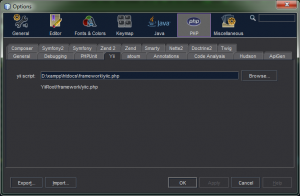
copy all path to past in text box and click OK - Click New Project
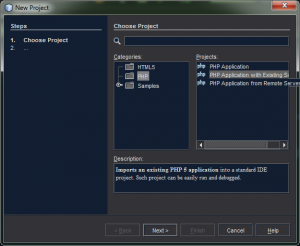 and select php version 5.3 and next to finish create project
and select php version 5.3 and next to finish create project - Finish